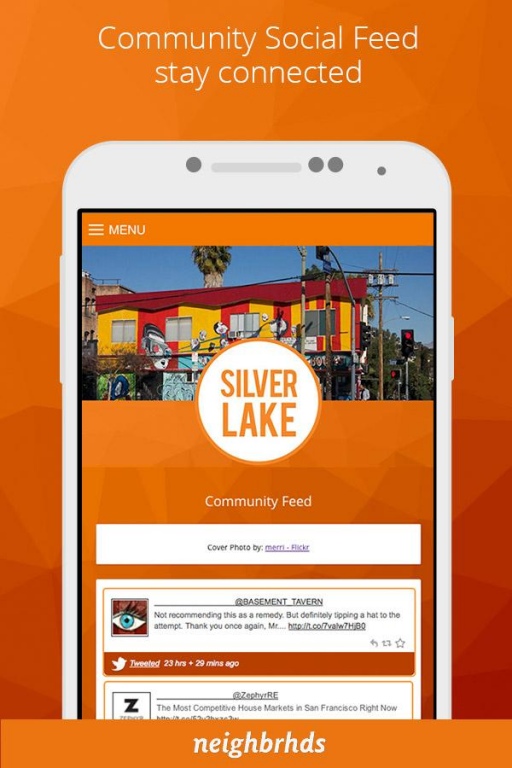Silver Lake 1.11
Free Version
Publisher Description
Download the Silver Lake app to discover all there is to offer in YOUR Los Angeles neighborhood! Complete with a guide to the hottest restaurants and shopping spots, the latest for sale and lease real estate listings, and a community social feed, the Silver Lake app by Neighbrhds is your guide to all things LA!
Our custom social feed keeps you updated on Silver Lake restaurants, shops, bars and local coffee shops with their most recent posts from Twitter, Facebook and Instagram. You’ll always know the specials coming up at L&E Oyster Bar, what’s happening this weekend at Cha Cha Lounge, and what’s new at specialty shops such as Silver Lake Wine and Spruce.
Our map feature allows you to quickly and easily get directions to the best of the best in Silver Lake. We hand-pick the most amazing and unique restaurants, shops, cafes and nightlife attractions, just for you.
Get phone numbers and addresses, read reviews and check out websites, all with one convenient app!
App includes:
Restaurants
Bars
Coffee shops & cafes
Shopping
Public transportation
Local sports teams
Get the Silver Lake app by Neighbrhds and get busy living in Silver Lake today!
About Silver Lake
Silver Lake is a free app for Android published in the Recreation list of apps, part of Home & Hobby.
The company that develops Silver Lake is Urban Living Marketing. The latest version released by its developer is 1.11.
To install Silver Lake on your Android device, just click the green Continue To App button above to start the installation process. The app is listed on our website since 2015-02-14 and was downloaded 5 times. We have already checked if the download link is safe, however for your own protection we recommend that you scan the downloaded app with your antivirus. Your antivirus may detect the Silver Lake as malware as malware if the download link to com.striker.lasilverlake is broken.
How to install Silver Lake on your Android device:
- Click on the Continue To App button on our website. This will redirect you to Google Play.
- Once the Silver Lake is shown in the Google Play listing of your Android device, you can start its download and installation. Tap on the Install button located below the search bar and to the right of the app icon.
- A pop-up window with the permissions required by Silver Lake will be shown. Click on Accept to continue the process.
- Silver Lake will be downloaded onto your device, displaying a progress. Once the download completes, the installation will start and you'll get a notification after the installation is finished.